Adding a New Game
We will now walk you through adding a new game to My NaClbox. For this example, we will discuss installing a game that you have purchased online. Good Old Games (gog.com) has many DOS games for sale on their site. Many of these games will run on My NaclBox.
How to purchase and install Wing Commander on My NaClbox.
Purchase the game from Good Old Games (gog.com)
Good Old Games has the Wing Commander series for sale without any DRM on their website for just a few bucks per game. It really is a steal for one of the games that started the PC gaming revolution. Wing Commander probably singlehandedly sold more 386(sx) processors and 1 meg memory sticks (you needed a few) than anything else at the time.
No really, if you don't have it, go buy it.
Install Wing Commander on your local machine
Run the setup program provided and install Wing Commander on your machine using the instructions provided by gog.com.
Add a New Application in My NaClBox.
Now, login to My NaClbox and create a new Application. Call it Wing Commander and click the create button. You will now see the application information page with no files listed.
Click the Add Files button.
We will now pop up a java applet (sorry, until Chrome supports a richer file upload mechanism, we're going to need to resort to Java Applets) that will allow you to navigate to the folder you would like to upload.
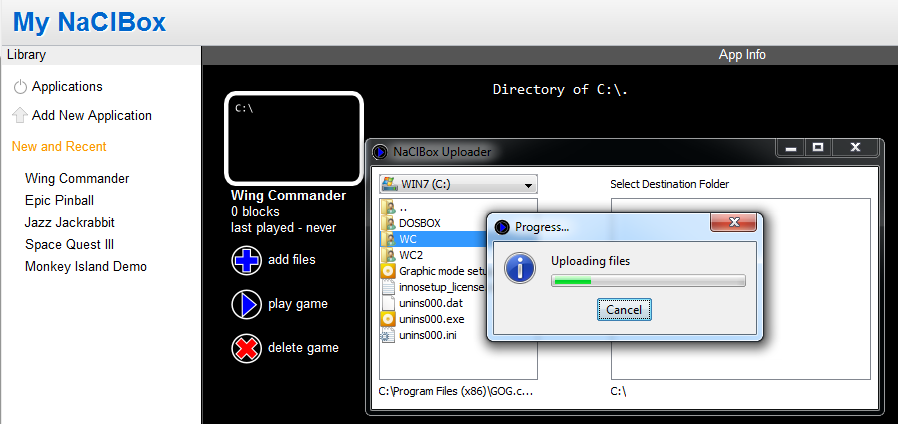
On our machine, the folder is located at: "C:\Program Files (x86)\GOG.com\Wing Commander 1 and 2"
Highlight the "WC" folder (for Wing Commander 1) and click the arrow button to send the files over to your new My NaClBox application.
It will take a minute or so to transfer the files over. When the upload is complete, My NaClBox will refresh and you will see the new folder.
Click the 'Play game' button
This will boot you into DOS. At this point you will need to enter some commands to start the game, just like you had to on your old Packard Bell. Don't worry, you really only need to learn two commands "CD" and "DIR."
Type "CD WC"
(without quotes) Then type "WC"
(without quotes) 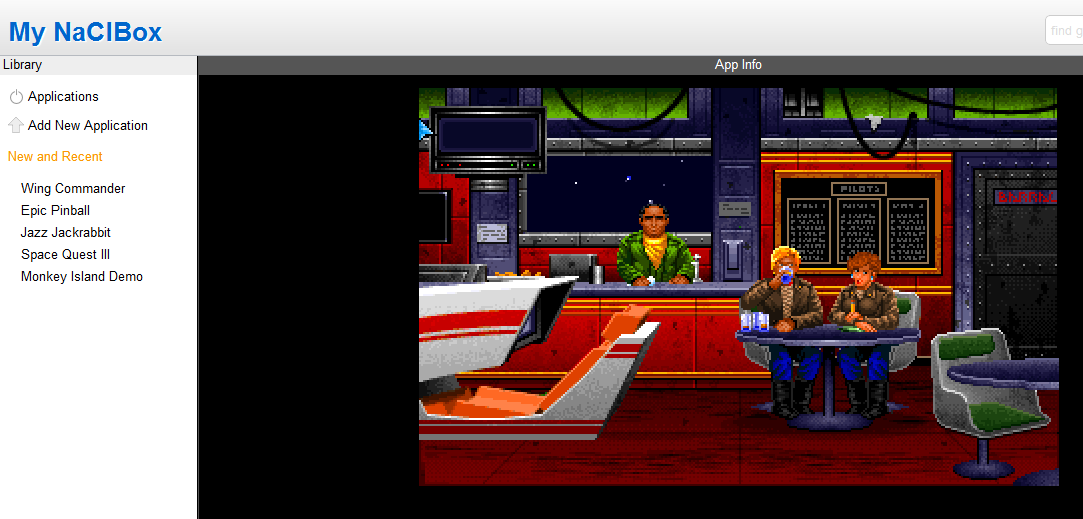
If you get tired of entering these commands, you can always create an AUTOEXEC.BAT file to start the game automatically.
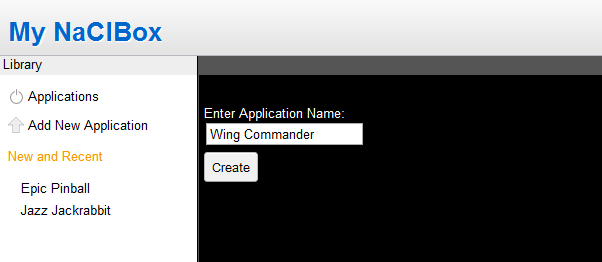
Wrapping up
You have installed Wing Commander and can now play it anywhere you are in front of a Chrome workstation. Your saved games will be available from any machine attached to the internet.
Remember: Not all games have a 'boss button'.