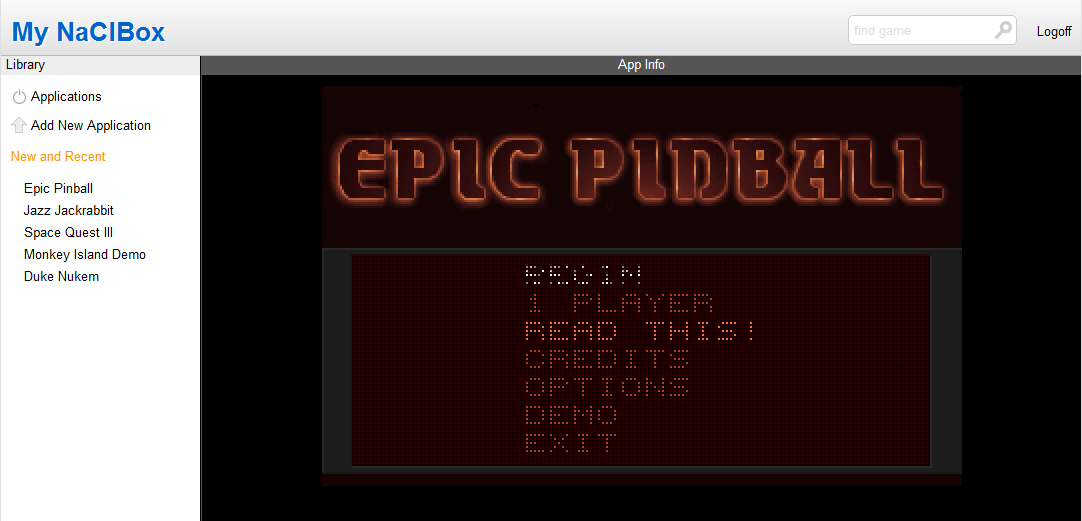Getting Started - Running your first game
This guide will walk you through how to start using My NaClBox to run your games. When you sign up for My Naclbox, we preload your account with several shareware games and demos to get you started.
This walkthrough will show you how to run Epic Pinball after you have signed up.
Click on the 'Applications' menu
This screen will show you a list of the applications you have installed on My NaClbox.
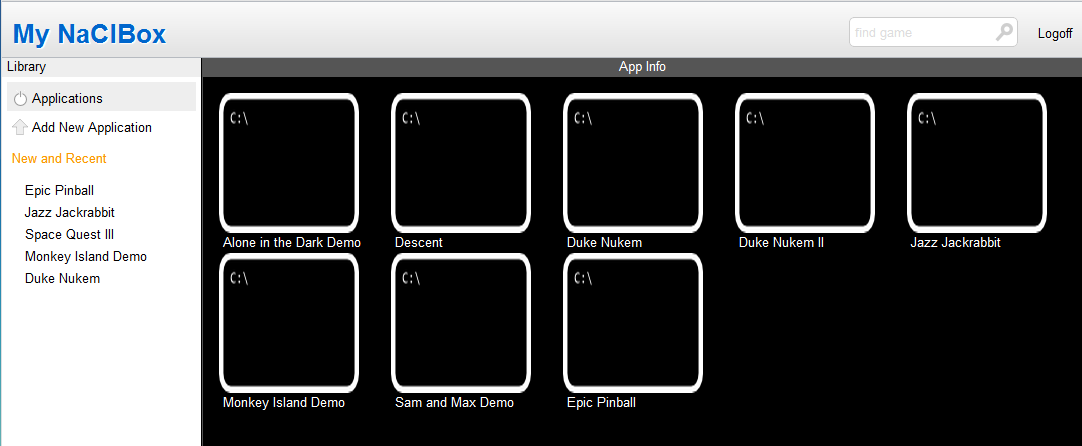
Click on 'Epic Pinball'
Clicking on the name of one of your games (or applications) will bring you to the info screen. This screen gives you the important details for you game.
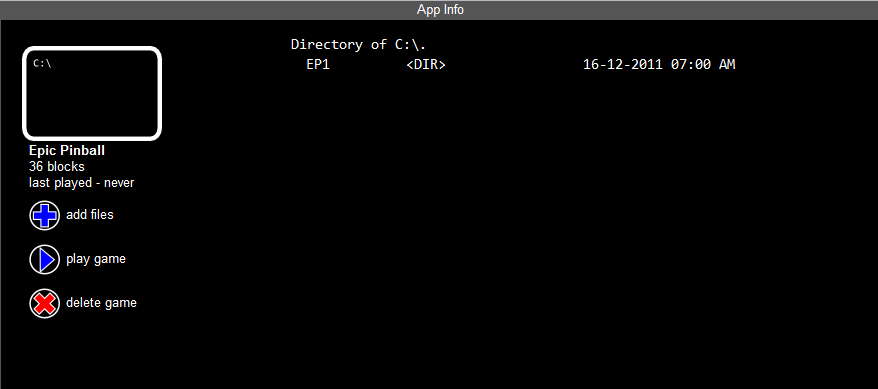
The action pane provides details on the name of the game and the amount of storage (represented in blocks) it is using. It also tells you the last time the game has been run and provides you with a list of actions you can perform.
You can add files to the application
This button allows you to upload files from your workstation onto this application. You normally do this when uploading a game from your workstation.
You can play the game
This will boot an instance of My Naclbox for your application and will allow you to start playing your game.
You can delete the game
This will delete the game from your account and will free up the storage space. WARNING: this is irreversible.
You can browse through the files
If you would like to see the files for this game, you can navigate through the folders and see there on the right hand pane.
Click 'play game''
This will start your game and allow you to start playing immediately. Depending on the size of the game, this may take some time. Although initial load times should be reasonable, future load times are even faster. This is because we store frequently accessed portions of files locally on your computer.
Save your game
When you save your game (assuming your game has that option), your saved games are stored in My NaClbox. They will be available when you log back in later, even if you buy a new computer or are using another computer (remember, not all games have a 'boss button'!).